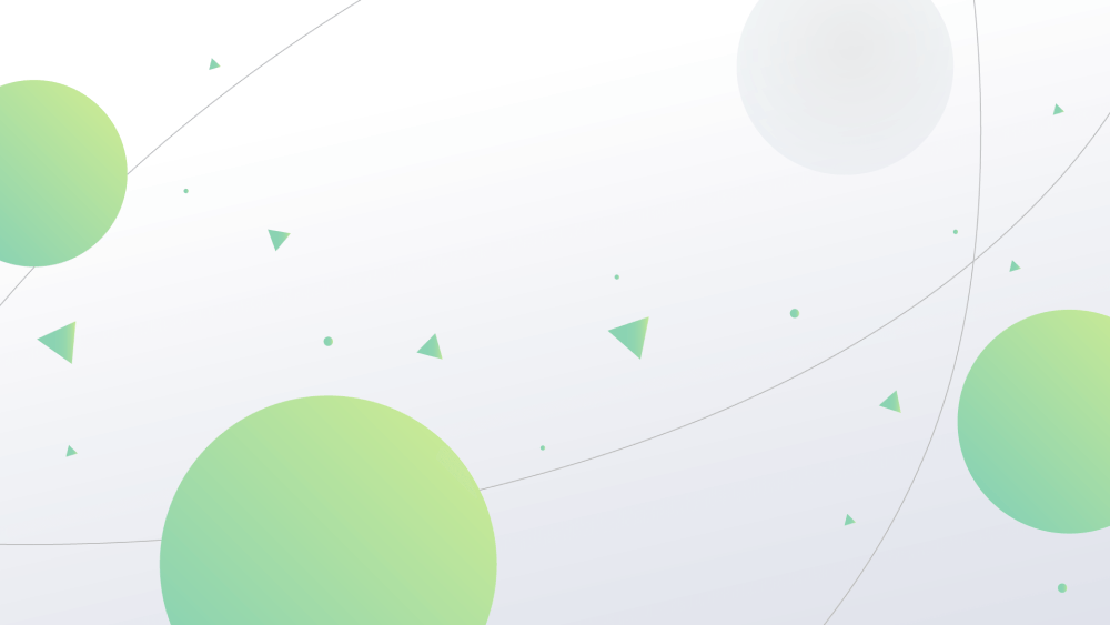
Anybody can be a good programmer easily
First, about me. I’ve been working in the system industry for a long time, and I’m still active as a player as well as running a …

What do you think you should start learning about programming, like Java, variables, for, if? You can start with that stuff later. Where I think you should start is cutting down on future time costs during programming tasks!
Programming is mostly about imagining the implementation in your mind and then googling and reading materials to realize that image. Of course, this “imagining in your head” is the hard part, but it also includes shuffling the keyboard and shaking the mouse.
This means that programming is done primarily at the following time costs
Overwhelmingly, it often takes time for 1 or 2, but it depends a lot on experience and knowledge. However, for beginners, 3 is actually quite costly, and this is something that can be easily improved, so you should be aware of it and improve it to some extent from the very beginning.
Let’s take web development as an example. I know this because I have taught people to program, but the behavior of a super beginner would be the following operation.
This is an example of switching between an editor and a browser, but for a beginner, it takes more than 5 seconds to switch back and forth. And if you are a web engineer (especially front-end), you probably do this about 100 times a day. You’ll also notice that you do a lot of other things on your PC that you don’t even think about, such as opening Chrome’s Inspector, opening terminal apps, refreshing the browser, moving tabs, and so on.
If a beginner performs these movements about 500 times a day, once a minute, what if they could speed up their movements by an average of two seconds for all of their movements?
500 times x 2 seconds x 20 days ≒ 5.5 hours (in one month)
5.55 hours x 12 months ≒ 66.66 hours (in one year)
A novice PC user wastes 5.5 hours a month, or 66 hours a year. And that’s just for basic PC operations. And that’s just the basic operations of the PC, not including the techniques of using the editor, Vim, and so on.
Of course, there is no end to the pursuit of efficiency in operation, but for beginners, there are many operations that need to be improved first.
It is not possible to write about every efficient way to operate. It depends on each environment. For now, I’ll try to write down the operations that almost all engineers would use (not including editor operations). (Editor operations are not included.) There may be more efficient operations than the ones below, but they are only for beginners, so please pursue your own efficiency.
A shortcut for moving between the editor and Chrome, as in the previous example.
When launching an application that has not been launched yet.
The Windows button and Mac spotlight learn from the user's actions and come up with suggestions, so it depends on your environment what you type to bring up the desired application.At the very least, you should memorize and use the following shortcuts in chrome.
The following is a basic command that I don’t need to write, but I will. The following are basic commands that are not necessary to write, but I will write them down.
The basic operations listed above are just a few. But you must learn them at least. Congratulations! As a beginner, you now have 66 hours of your time over the next year to spend on other things.
If you notice that some other action is slowing you down, you should make a habit of checking for shortcuts to that action. This will save you tens of hours of time in the future by speeding up your operations. Moreover, in my experience, people seem to feel stressed when they go back and forth between the keyboard and mouse, or when they make a mistake with the mouse. But many of the key commands are easy to undo even if you make a mistake, and since there is less back and forth between the keyboard and the mouse, your hand movements are reduced and your stress is reduced.
It’s really the basics of the basics, but if you are going to be an intermediate or higher level programmer, you can avoid a huge amount of wasted time and also reduce the stress of operation. I wanted to learn such an important thing in the early years of my career. I probably didn’t know about it (or even think about it) for the first two years or so. At least do the above commands for sure. Keep the mouse as far away from you as possible!
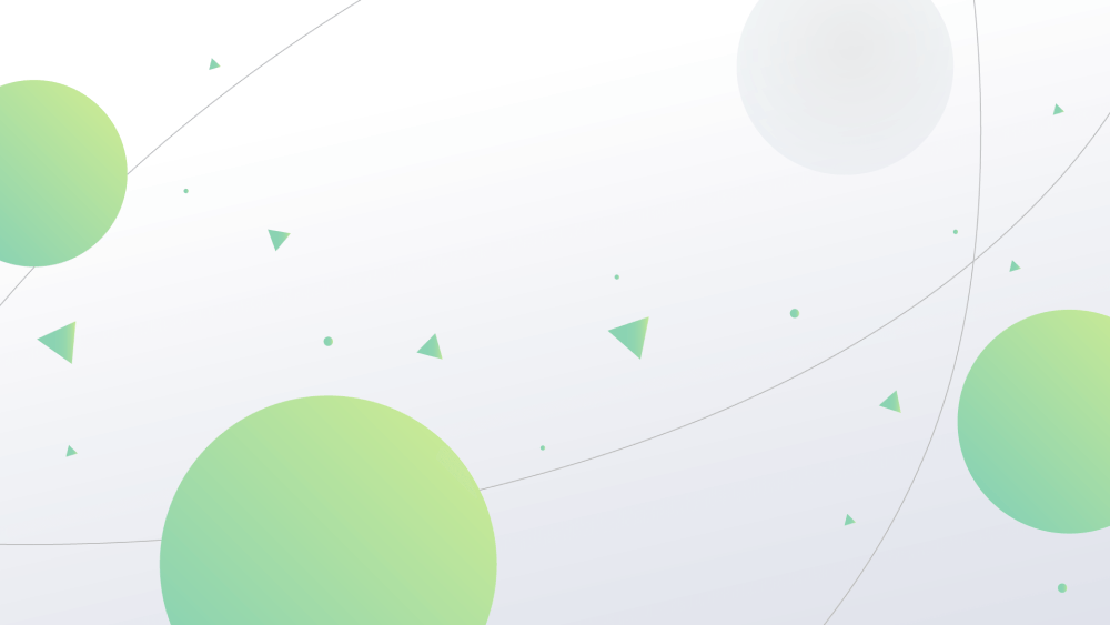
First, about me. I’ve been working in the system industry for a long time, and I’m still active as a player as well as running a …

As of April 2022, almost all infrastructure and network engineers have probably never heard of NYM. On the other hand, some of you may have arrived at …